
সবাইকে সালাম ও শুভেচ্ছা জানিয়ে আমার আজকের টিউন উপস্থাপন করছ। আজ অনেক দিন পর টেকটিউন্স এ টিউন করতে বসলাম। আজ আপনাদের কাছে আমি নিয়ে হাজির হলাম Windows 7 এর টিপস এন্ড ট্রিক্স এর একটি বই এবং খুব মজার একটি গেমস নিয়ে। আশাকরি আপনাদের সকলের কাছে আমার এই টিউনটি ভালো লাগবে। যাক এইবার মূল কথায় আসি।
আমি আজ যে বইটি শেয়ার করবো তা থেকে যাযা জানতে পারবেন নিন্মে উপস্থাপন করা হলো----------
Windows 7: Tips & Tricks
১) Access Jump Lists with the Left Mouse Button
২) Application based Volume Mixer
৩) Assign Keyboard Shortcuts for Programs
৪) Check Windows Version
৫) Copy Command Prompt Output
৬) Create new instance of an Application in Windows 7 Super Taskbar
৭) Customize the Windows 7 log-on screen
৮) Customize UAC in Windows 7
৯) Customize Windows 7 Power Button Action
১০) Desktop wallpaper Slideshow : Shuffle Desktop background
১১) Disable Wallpaper Change
১২) Display a Message at Start Up
১৩) Display Multiple Clocks in System Tray
১৪) Dock Windows to Left Right Up down
১৫) Encrypt USB drive using BitLocker
১৬) Find out How Healthy Your Battery is on Your Laptop
১৭) Find Windows 7 Keys for all Versions
১৮) Find your Computer Uptime
১৯) Font Issues: Make easier to Read Screen Text
২০) Get Vista like taskbar in Windows 7
২১) How to Create Themes in Windows 7
২২) How to disable restrict USB/Flash Drive in Windows 7
২৩) How to Remove “Folder opens in New Window” Problem
২৪) Install Windows Vista and Windows 7 using bootable USB storage device
২৫) Jump lists Customization
২৬) Jumplist in Taskbar Application
২৭) Launch Multiple instances of an Application
২৮) Lock The Screen Shortcut
২৯) Network Access Protection : Secure your Network
৩০) New Autoplay & Autorun options in Windows 7
৩১) On Screen Keyboard
৩২) Parental Controls in Windows 7
৩৩) Prevent Windows 7 from Automatically Rebooting after Installing Windows
Windows Updates
৩৪) Problem Steps Recorder
৩৫) Remove Recycle Bin in Windows 7
৩৬) Remove/Show Notify Area Icons
৩৭) Rename Admin account in Windows 7
৩৮) Rename Multiple Files @ Same time
৩৯) Retrieve Built Details & other Information of Windows Installed
৪০) Set Ctrl+Alt+Del Options in Windows 7
৪১) Show Desktop Icon in Windows 7
৪২) Start Menu Customization
৪৩) Sticky Notes Text Formatting
৪৪) Super Taskbar
৪৫) Turn off Balloon Notifications
৪৬) Twenty Windows 7 Keyboard Shortcuts
৪৭) Upgrading From Windows 7 RC To Final
৪৮) User Account pictures in Windows 7
৪৯) Windows Application Compatibility Mode
৫০) Windows Media Player 12 : Customize Playlist
৫১) Windows Media Player 12 : Preview a song before adding to
playlist
৫২) Windows Media Player 12 Jumplist feature
Bonus:
৫৩) Windows 7 Applications: Download
বইটি ডাউনলোড করতে এখানে ক্লিক করুন
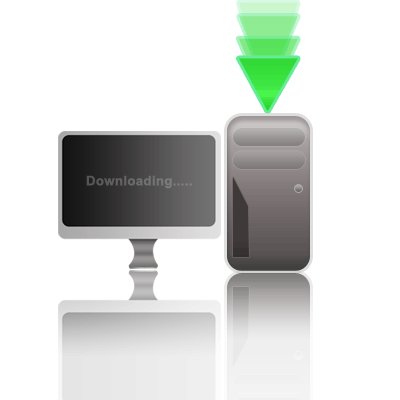
এখন আসাযাক গেমস এ আজ আপনাদের সাথে আমি যে গেমসটি শেয়ার করবো তার নাম হলো- BALLANCE এই গেমটি খেলতে আমার কাছে খুব ভালো লাগে আশাকরি আপনাদের কাছেও খুব ভালো লাগবে। গেমসটি ডাউনলোড করতে এখানে ক্লিক করুন
বিঃদ্রঃ এগুলো নিয়ে এর আগে টিউন হয়ে থাকলে আমি দুঃখিত
আশাকরি আপনাদের সকলের কাছে টিউনটি ভালো লাগবে।
আমি সুমন আহমেদ। , Dhaka। বিশ্বের সর্ববৃহৎ বিজ্ঞান ও প্রযুক্তির সৌশল নেটওয়ার্ক - টেকটিউনস এ আমি 13 বছর যাবৎ যুক্ত আছি। টেকটিউনস আমি এ পর্যন্ত 21 টি টিউন ও 258 টি টিউমেন্ট করেছি। টেকটিউনসে আমার 0 ফলোয়ার আছে এবং আমি টেকটিউনসে 0 টিউনারকে ফলো করি।
সুপ্রিয় টেকটিউনস কমিউনিটি, আমি মোঃ সুমন আহমেদ (Sumon Gang)। আমি আপনাদের দারুন আর মানসম্মত টিউন নিয়মিত উপহার দিতে পারব বলে আশা করি। আমার সবগুলি টিউন দেখতে এই লিংকে যান https://www.techtunes.io/tuner/sumon-gang। আমার সম্পর্কে জানতে চাইলে ফেসবুকে বন্ধু হতে পারেন https://www.facebook.com/BDG.MrShadow
ব্লগটি ভালো লাগলো। ধন্যবাদ