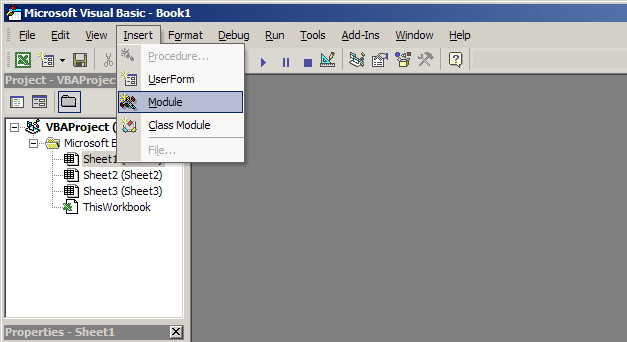
টিটিতে আমার এটি প্রথম টিউন..........ছোট-খাটো ত্রুটিগুলি ক্ষমাসুন্দর দৃষ্টিতে দেখবেন আশা করি............
প্রথমেই বলে নিই আমার এ লেখাটি আমার নামেই প্রথম আলোর কম্পিউটার প্রতিদিন কলামে ছাপা হয়েছিল তিনদিন তিন কিস্তিতে। তাই নিজের লিখা নিজেই এখানে টিউন করাতে টিটি কর্তৃপক্ষের কোন আপত্তি নেই ধরে নিচ্ছি।..............কাজের কথাই আসি এবার...............
MS Excel অনেকেই অনেকদিন ধরে ব্যবহার করে আসলেও একটা ব্যাপার সম্ভবত অনেকেরেই জানা নেই, তা হলো কিভাবে MS Excel এ Numeric থেকে Inword হবে। অর্থাৎ আপনি 100.50 টাইপ করলে তা দেখাবে One Hundred Taka and Paisa Fifty. নিচের ধাপগুলো অনুসরণ করে সহজেই তা করা যাবে। প্রথমেই নিচের কোড গুলো Copy করে রাখুন।
এখানে ক্লিক করে প্রাপ্ত কোডগুলি কপি করে রাখুন
এরপর MS Excel চালু করুন। যে কোন একটি শীট সেভ করুন। এখন MS Excel চালু অবস্থায় Press করুন : Alt+F11 এরপর Insert মেনু থেকে Module এ কিক করুন।নতুন উইন্ডো আসবে।

ফাঁকা স্পেসে আগে থেকে কপি করা কোডগুলি Paste করুন।

Save এ কিক করে MS Excel থেকে বের হয়ে আসুন। এখন আবার সেভ করা শীটটি চালু করুন। প্রথমে A1 Cell এ টাইপ করুন 100.50 । এর পর A1 Cell ছাড়া অন্য যে কোন Cell এ এই ফর্মূলা টাইপ করুন : =SpellNumber(A1) এখন লক্ষ্য করুন আপনার ফর্মূলার জায়গায় হয়ে গেছে One Hundred Taka and Paisa Fifty.
আমি আরমান। বিশ্বের সর্ববৃহৎ বিজ্ঞান ও প্রযুক্তির সৌশল নেটওয়ার্ক - টেকটিউনস এ আমি 12 বছর 6 মাস যাবৎ যুক্ত আছি। টেকটিউনস আমি এ পর্যন্ত 17 টি টিউন ও 245 টি টিউমেন্ট করেছি। টেকটিউনসে আমার 1 ফলোয়ার আছে এবং আমি টেকটিউনসে 0 টিউনারকে ফলো করি।
Jackle of all trades master of none.
ভাই, আসতেছে না।
যেই cell এ =SpellNumber(A1) টাইপ করি সেখানে আসে #NAME?