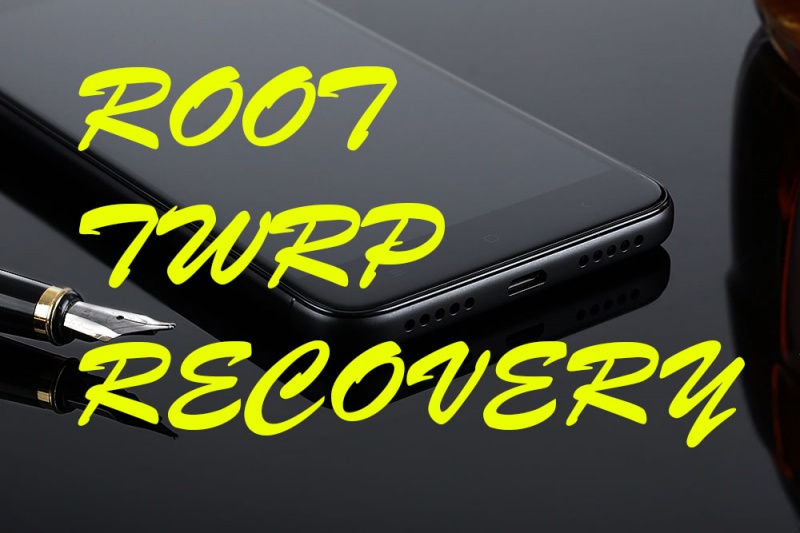
Hello Redmi 4x users,
Today I will show you the method of how you can root and twrp recovery your redmi 4x
before that make sure -
Your device is BOOTLOADER UNLOCKED
LETS BEGIN
HOW TO FLASH?
step 1
Download these files
https://www.sendspace.com/filegroup/hCuwzcvFC6l4bNvLsSbRkw
step 2
Extract TWRP Installer for Redmi 4X
step 3
Go to your mobile - settings > Additonal settings > Turn on Developer Options, OEM Unlocking, USB debugging
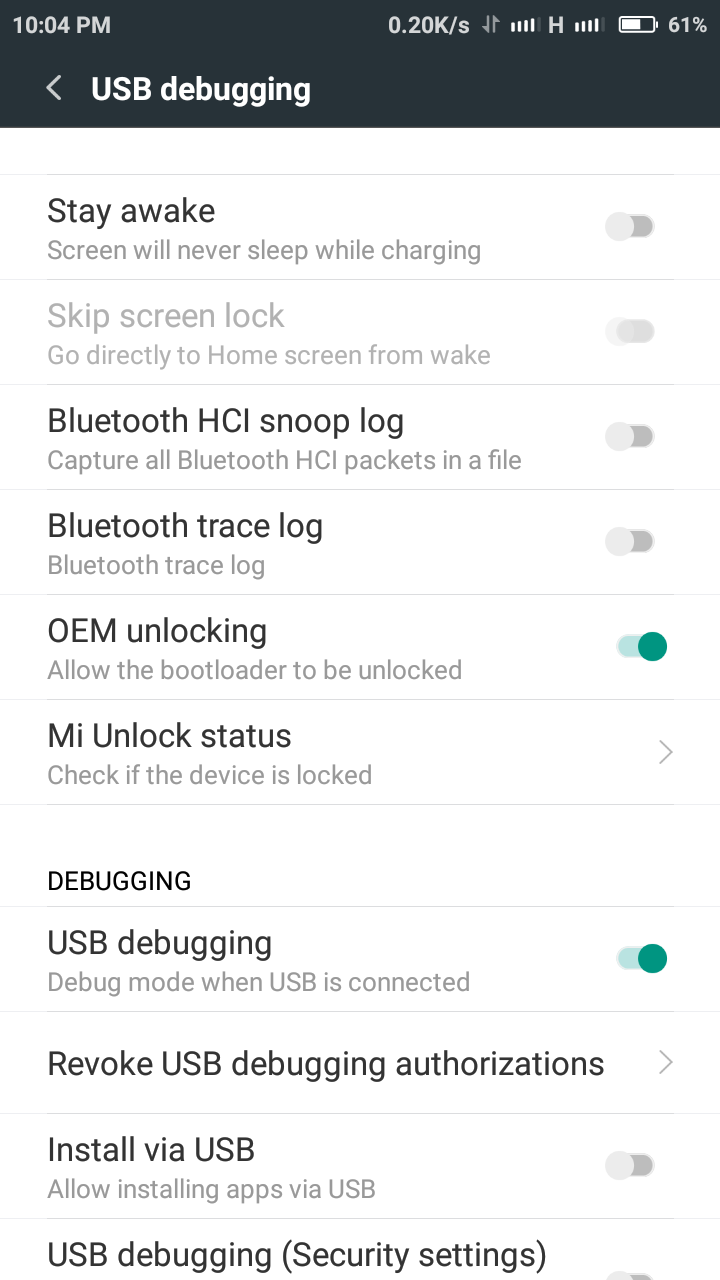
then connect the phone with the PC or Laptop
step 4
go to the twrp folder that you extracted
shift + left click on the ADB file and select open command window here
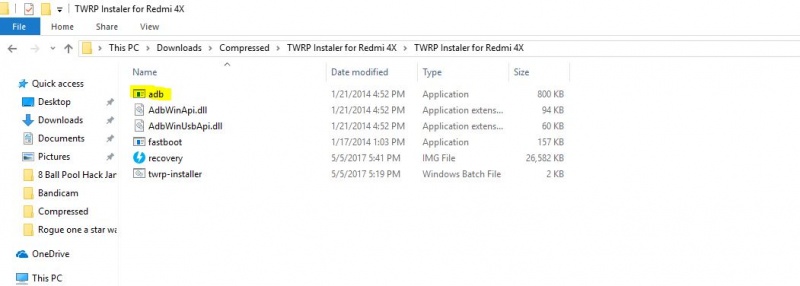
step 5
now type- adb devices and press enter
and 2nd type the 2nd command - adb reboot bootloader
press enter
and on the 3rd command type - fastboot device
and press enter
this will put yout device on the fastboot mode
on the 4th command type - fastboot flash recovery then drag the recovery file beside the command
press enter
it will take some time and your device will be successfully on twrp recovery
check the video for best - https://www.youtube.com/watch?v=2E2pNLENTfw
How TO ROOT?
For this connect your phone with the pc or laptop
and copy the sr2 super su zip file to the internal storage
then turn off your phone and go to recovery mode by pressing power button + volume up button
when the mi logo appear release the power button but keep holding the volume up button
then select recovery and press the BLUE LOGO
then wait for few seconds and twrp recovery will show up
then go to install and search for the zip file you copied
then press on the zip file and swipe the arrow logo to the right it will ROOT your device
thats it now reboot it
for better check the video - https://youtu.be/2E2pNLENTfw?t=6m13s
Disclaimer:
Rooting or flashing recoverys will void your warranty and can brick your device if done wrong. Keep that in mind and do it at your own risk even if you are following this guide. We are not responsible for any damage that might happen to your device in this process. This guide is written carefully detailing all necessary steps and by following it you agree that you understand these risks.
আমি নাফিস ফুয়াদ। বিশ্বের সর্ববৃহৎ বিজ্ঞান ও প্রযুক্তির সৌশল নেটওয়ার্ক - টেকটিউনস এ আমি 6 বছর 10 মাস যাবৎ যুক্ত আছি। টেকটিউনস আমি এ পর্যন্ত 4 টি টিউন ও 2 টি টিউমেন্ট করেছি। টেকটিউনসে আমার 1 ফলোয়ার আছে এবং আমি টেকটিউনসে 0 টিউনারকে ফলো করি।
সুন্দর টিউন বাংলা হলে সবাই বুঝতে পারত ।