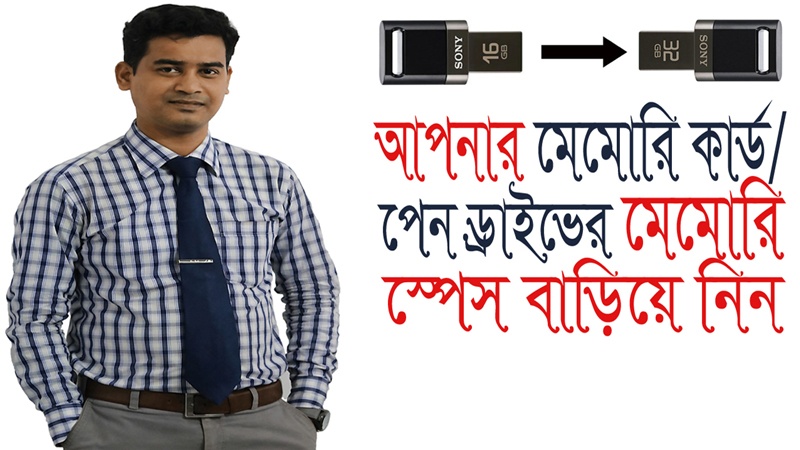
মেমোরি কার্ড/পেন ড্রাইভ আমরা প্রায় সকলেই ব্যবহার করে থাকি। আর এইগুলি ব্যবহার করতে যেয়ে আমরা বিভিন্ন ধরনের সমসশাই পড়ে থাকি। এর মধ্যে একটা বড় সমস্যা হচ্ছে মেমোরি কার্ড/পেন ড্রাইভের স্পেস কমে যাওয়া। এমন কি মেমোরি কার্ড/পেন ড্রাইভের স্পেস কমে যেয়ে অর্ধেকের নীচে নেমে আসা। আর এই প্রতিকারের উপায় না জানার কারণে আমরা সকলেই আমাদের মেমোরি কার্ড/পেন ড্রাইভের কমে যাওয়া স্বল্প পরিমাণ জায়গা নিয়েই সন্তস্ত থাকি। কিন্তু মেমোরি কার্ড/পেন ড্রাইভের হারিয়ে যাওয়া সেই স্পেস ফিরে পাওয়া সম্ভব। আর এই জন্য কিছু Command Prompt Command (CMD) ব্যবহার করতে হয়। এই Command Prompt Command (CMD) ব্যবহারের মাধ্যমে হারিয়ে যাওয়া পুরা স্পেসটাকেই আপনি ফেরত আনতে পাড়বেন। এই ভিডিও টিউটোরিয়ালে আমি দেখিয়েছি কিভাবে একটি মেমোরি কার্ড/পেন ড্রাইভের হারিয়ে যাওয়া স্পেস পুনরুদ্ধার করা যায়। আর এটা আমি খুব সহজ ভাষায় ধারাবাহিক আকারে দেখিয়েছি। এটা দেখে আশাকরি সকলেই উপকৃত হবেন।
Step 1: connect the USB drive you are having a problem with to your computer, and type “diskpart” in the Run dialog or search box, and press Enter to open diskpart utility.
Step 2: Run "list disk" command to display all the online disks with a specific disk number on your computer.
Step 3: Run "select disk <disk number>" to select the USB drive. From here, the disk number of the USB drive is 2, so just type "select disk 2" command.
Step 4: Type "clean" to delete all volumes and partitions on the selected disk, which is the USB drive from here.
Step 5: type "create partition primary" to create a primary partition. If you want to create more than one partition on the USB drive, you specify the partition size referring to the following syntax: create partition primary [size=n]. For example, to create a 3000MB partition, run this command "create partition primary size=3000".
After a little while, Diskpart will succeed in create a partition. Then you can format unallocated space on your USB drive easily. Since this method involves complete deletion of your USB drive and all the operations cannot be canceled or undone, be extra careful while you do it. If you are not familiar with diskpart.
আমি Albert Subir Mondal। বিশ্বের সর্ববৃহৎ বিজ্ঞান ও প্রযুক্তির সৌশল নেটওয়ার্ক - টেকটিউনস এ আমি 6 বছর 6 মাস যাবৎ যুক্ত আছি। টেকটিউনস আমি এ পর্যন্ত 37 টি টিউন ও 2 টি টিউমেন্ট করেছি। টেকটিউনসে আমার 4 ফলোয়ার আছে এবং আমি টেকটিউনসে 0 টিউনারকে ফলো করি।