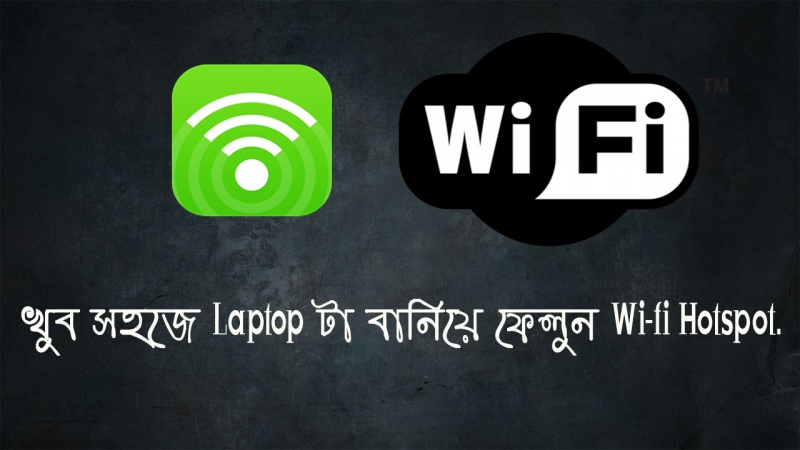
আসসালামুয়ালাইকুম,
আজকে আমরা দেখবো কিভাবে খুব সহজে ল্যাপটপ এ ওয়াই-ফাই হটস্পট তৈরি করতে হয়।
এখানে মুলত Baidu Wi-fi Hotspot সফটওয়্যার টা ব্যবহার করছি। এটি ছোট্ট একটি সফটওয়্যার আর ব্যবহার করাও খুব সহজ।
অনেকগুলো উপায়ে ওয়াইফাই হটস্পট তৈরি করা যায়। কিন্তু আমার কাছে এইটি সবচেয়ে সহজ উপায় বলে মনে হয়।
তাই আর দেরি নয়। ডাউনলোড করে ব্যবহার শুরু করে দিন।
সফটওয়্যার ডাউনলোড লিঙ্কঃ http://filehippo.com/download_baidu-wifi-hotspot/
আসুন দেখে নেয়া যাক এর বিশেষত্বঃ
Baidu WiFi Hotspot is a small and free utility which can share your wired Internet connection as a wireless hotspot.
This hotspot creator is pretty easy to use and after installation, you can select the name of the network, the WiFi password and on which bandwidth to share on. Note: older devices may not be compatible with 5GHz.
Another feature that's included in Baidu WiFi Hotspot is the ability to receive files from cell phones connected to the network. You can select which folder should be designated as where received files should be saved.
The overall interface of this WiFi Hotspot application is rather simple and requires little in terms of technical knowledge in order to get started. Just select a name, password and bandwidth.
আমি আমিন কায়সার। বিশ্বের সর্ববৃহৎ বিজ্ঞান ও প্রযুক্তির সৌশল নেটওয়ার্ক - টেকটিউনস এ আমি 6 বছর 6 মাস যাবৎ যুক্ত আছি। টেকটিউনস আমি এ পর্যন্ত 7 টি টিউন ও 0 টি টিউমেন্ট করেছি। টেকটিউনসে আমার 2 ফলোয়ার আছে এবং আমি টেকটিউনসে 0 টিউনারকে ফলো করি।